Hello, I'm a newbie to Ubuntu and I'm attempting to replace the Windows 7 Ent OS on an old work computer with Xubuntu as I'm tired of paying Microsoft licensing fees. My goal is to have a single OS system running Xubuntu, I don't really care which version; but 24.04 was the most recent so why not... If this is easier with older versions I have no issue changing.
I haven't really worked with setting up operating systems since the last century. My background is more in software development and design; leaning more towards mentoring "the kids" in the last 5 years. I'd really appreciate any assistance that can be given; there just doesn't seem to be a simple, or standard, solution with these damn HP laptops.
System details:
HP ProBook 645 G
500GB HDD
Original OS: Windows 7 Enterprise
Bios Version: L72 Ver. 01.02 (12/04/2013)
USB boot drive created using Rufus and 24.04 iso.
Steps taken to originally install:
1) Booted from USB drive with option 1 (Try or Install Xubuntu).
2) Used gparted to reformat HDD as it was locked with Bit Looker.
* /dev/sda1 - file system = unknown; size = 1.00MB; flags = bios_grub
* /dev/sda2 - file system = ext4; size = 465 GB; flags = (none)
* unallocated - file system = unallocated; size = 1.02MB; flags =
3) Ran install with standard options + 3rd party drivers, doing the format drive and install.
4) Reboot failed with error 3F0 no OS on boot drive.
My assumption after several hours on Google and reading things on this forum is that the issue has to do with the BIOS not liking hard drives that don't have a msdos partition, or something like that. The wall I'm hitting is that nothing I've read has worked and I simply don't have the experience to "think outside the box" on this stuff.
Trouble shooting steps I've taken:
1) Ran quick hard drive check. Both checks passed.
2) Bios changes
2.1) SecureBoot Config - was already turned off
2.2) Tried all 3 boot modes - Legacy (default), UEFI Hybrid (with CSM), and UEFI Native (without CSM)
Reboots experienced the same issue - 3F0
3) Booted from USB and tried using gparted to reformat drive and use msdos partition table.
4) Reinstalled Xubuntu using same options but my assumption is that the format step blew away the msdos partition table.
Reboot - 3F0
Here are some of the pages I've used as points of reference.
https://h30434.www3.hp.com/t5/Notebo...%20next%20boot.
https://dev.to/tylerlwsmith/getting-...k-x360-11-2ei3
https://ubuntuforums.org/showthread.php?t=2477549
https://ubuntuforums.org/showthread.php?t=2234019



 Adv Reply
Adv Reply




Bookmarks